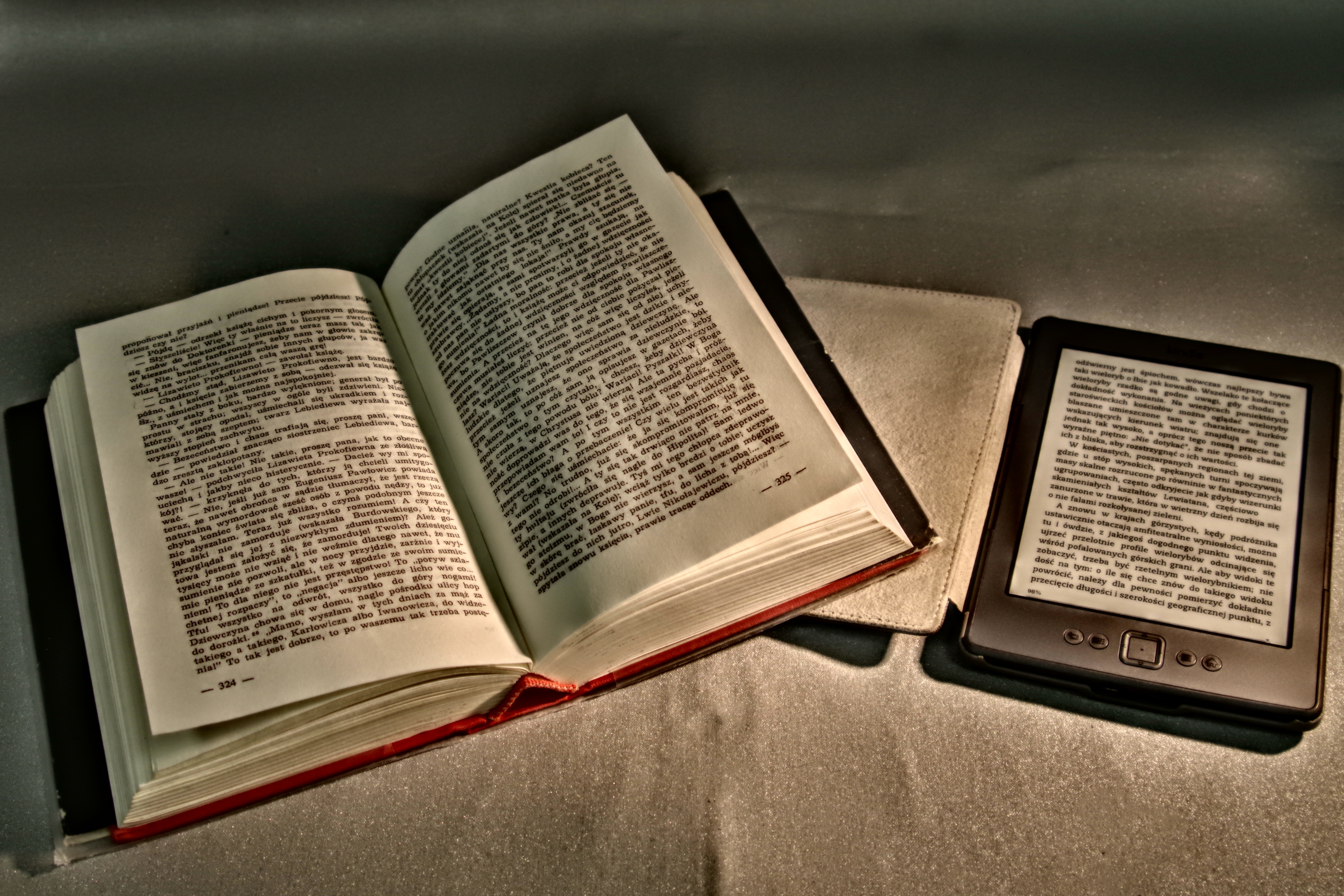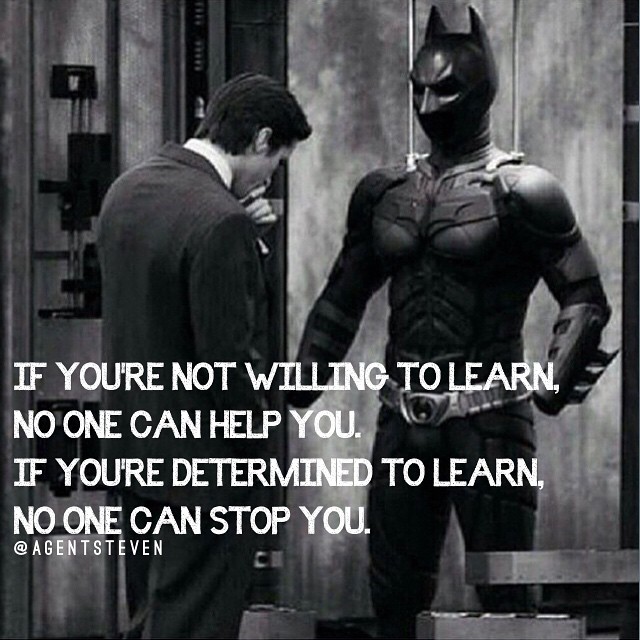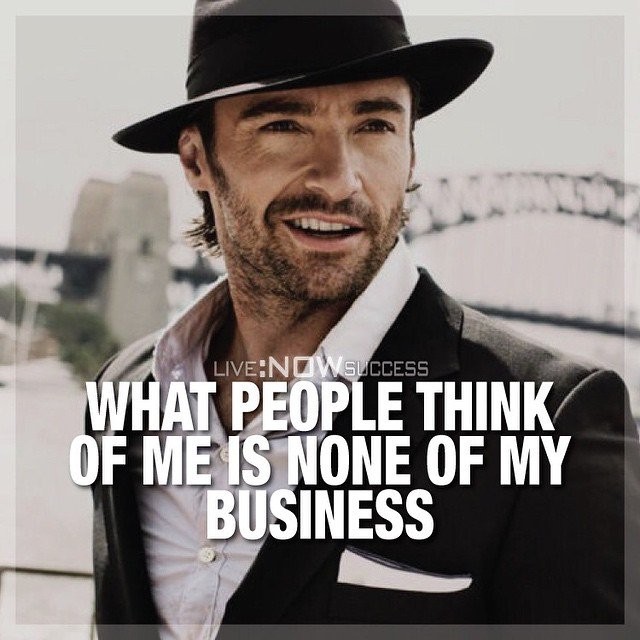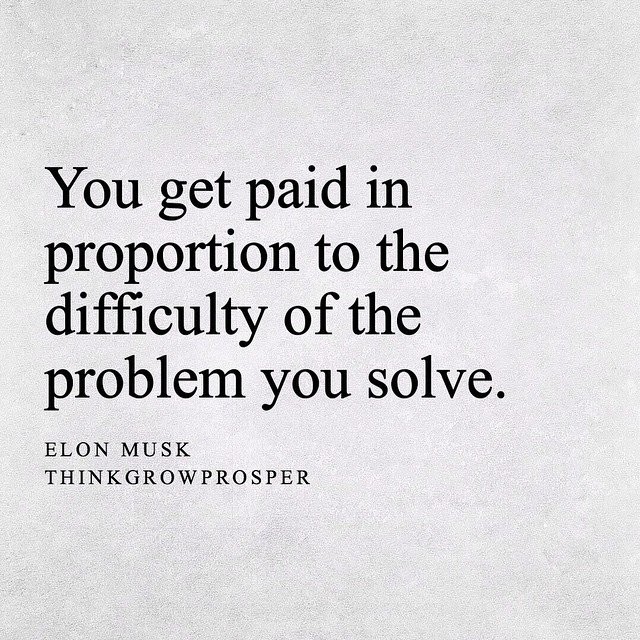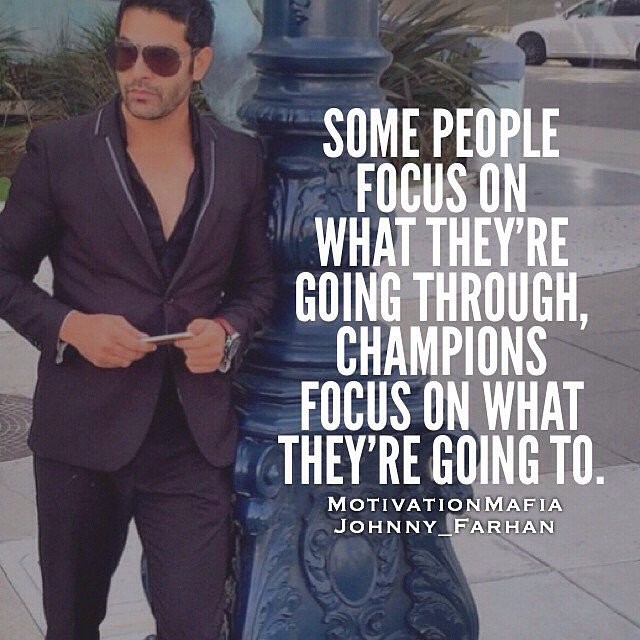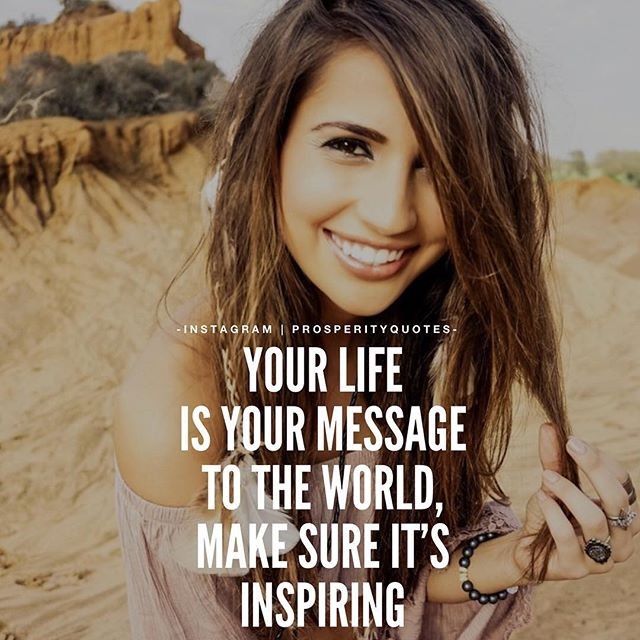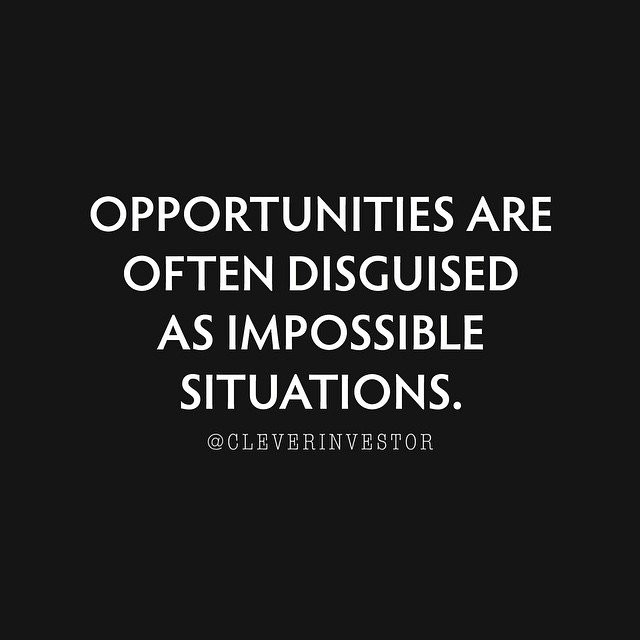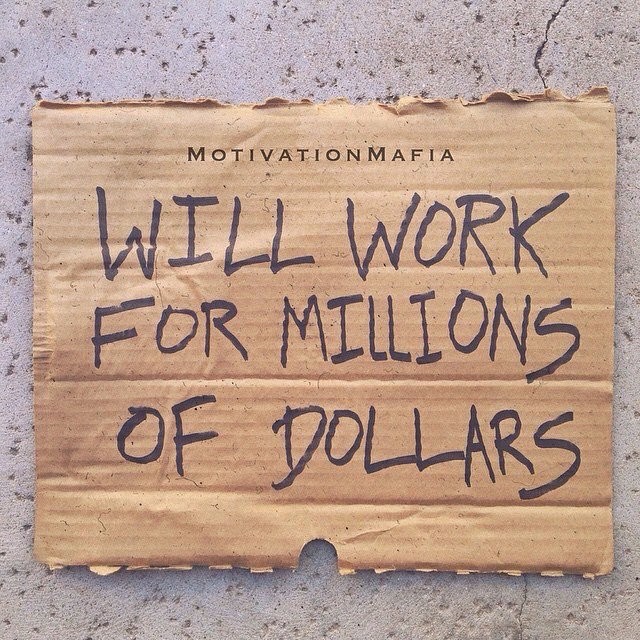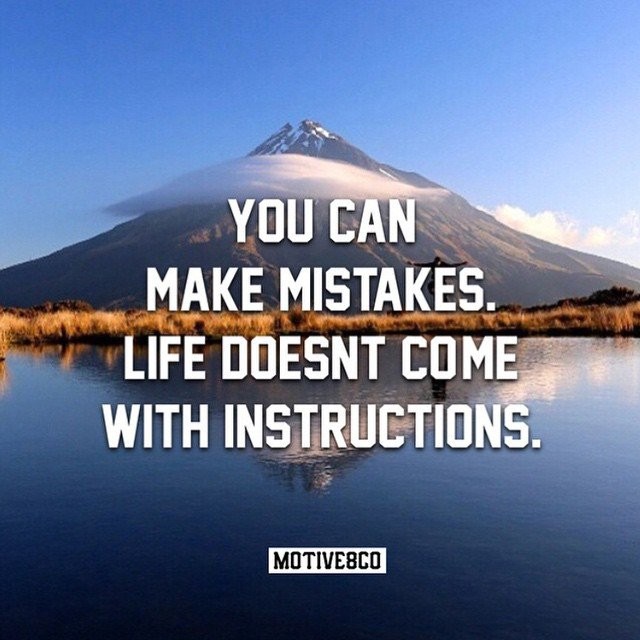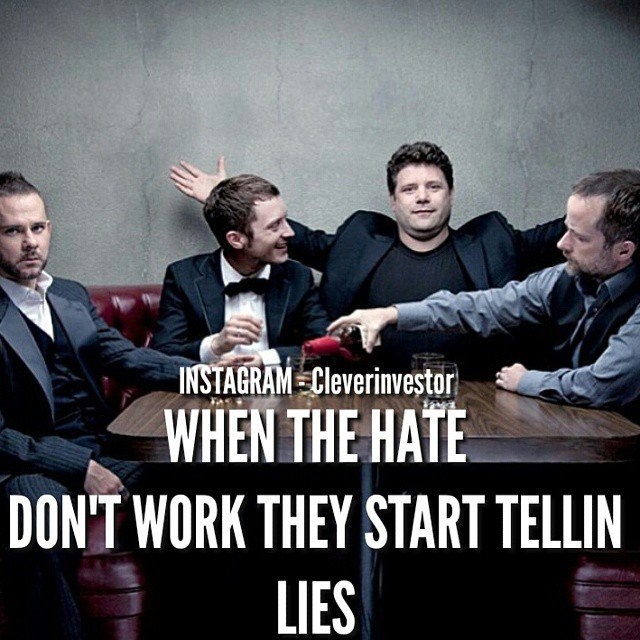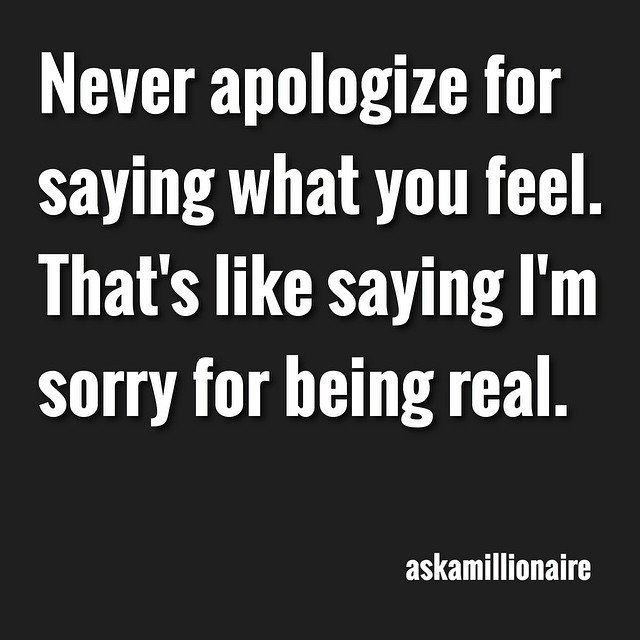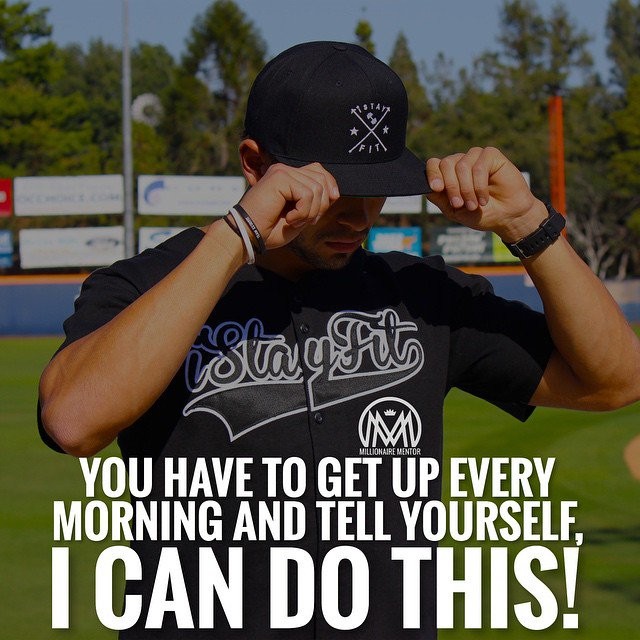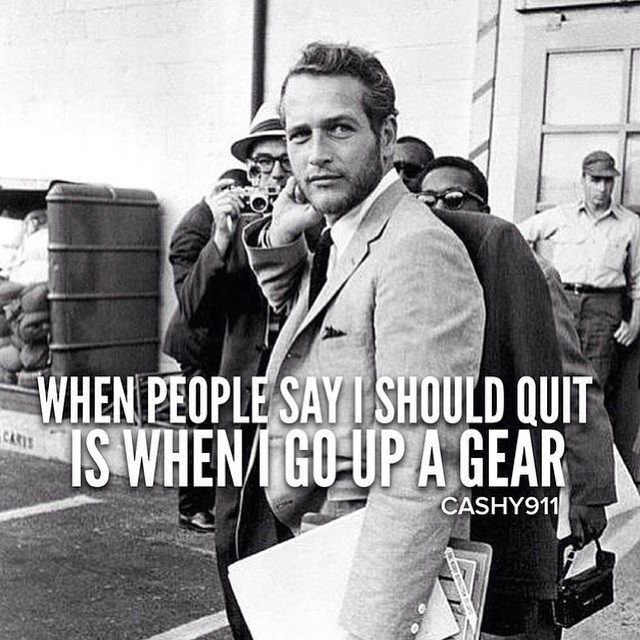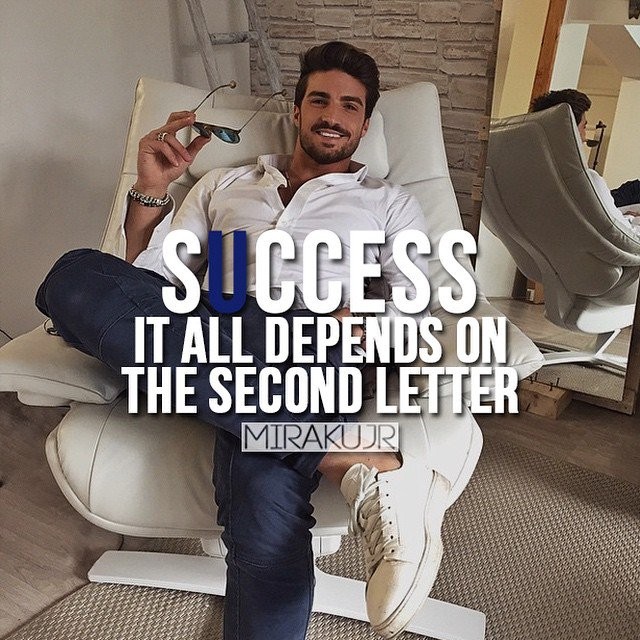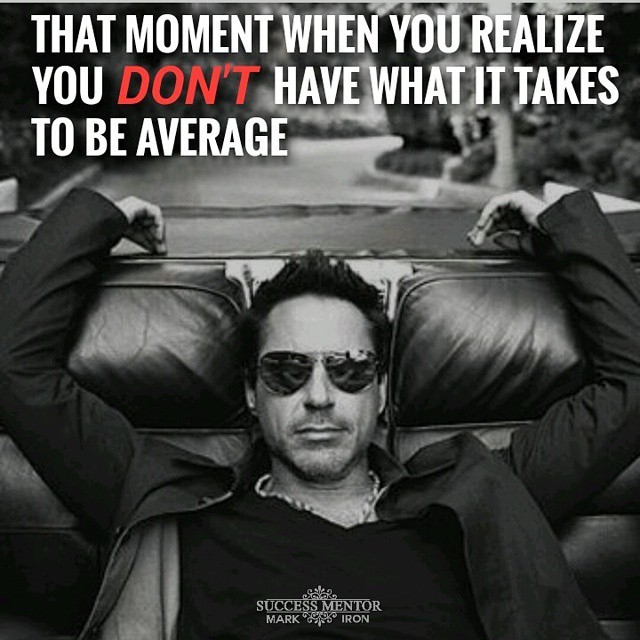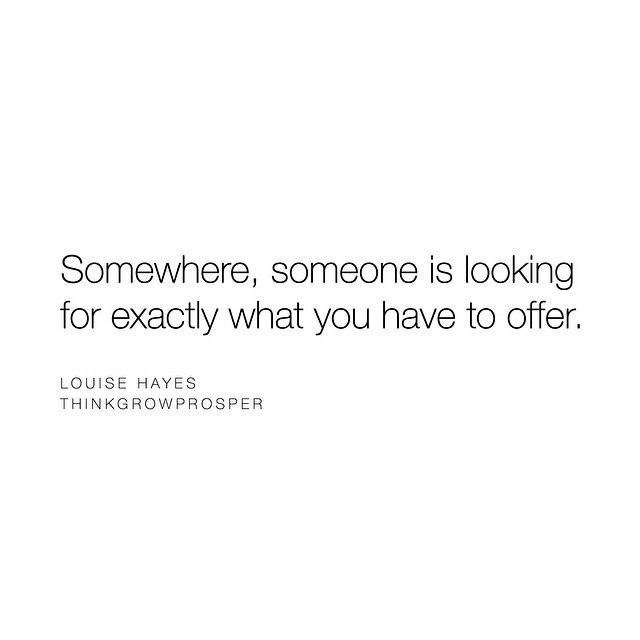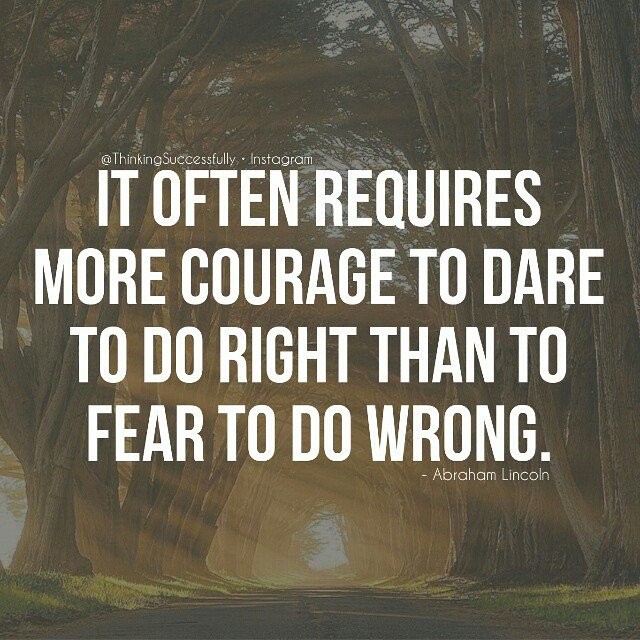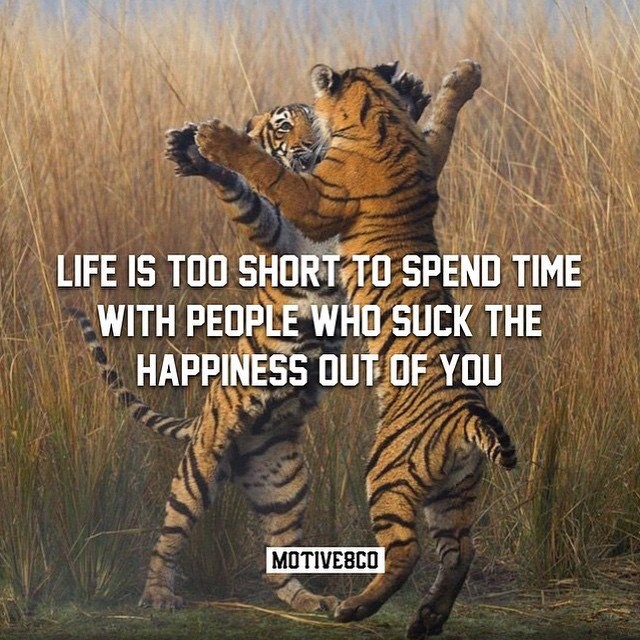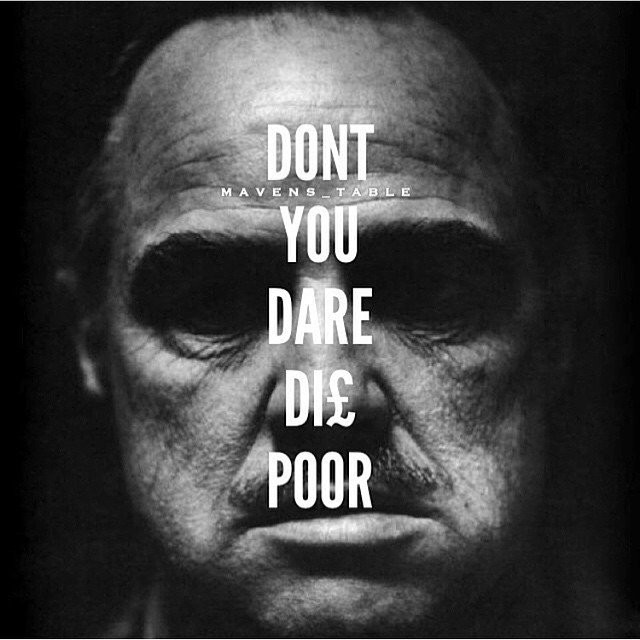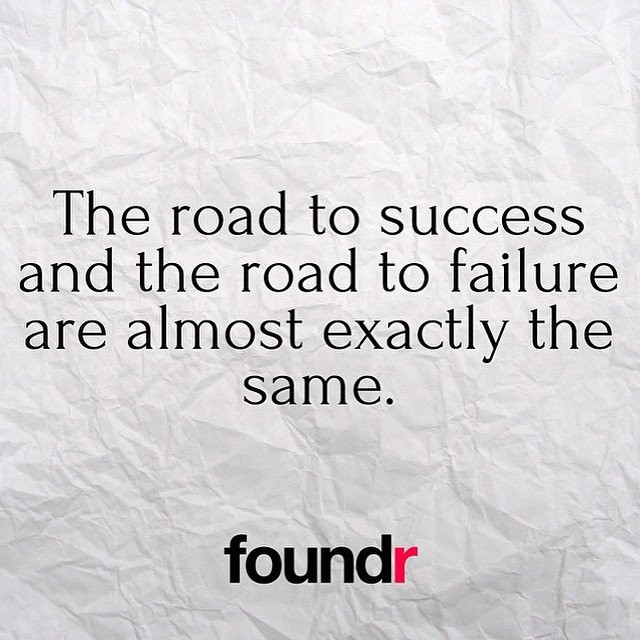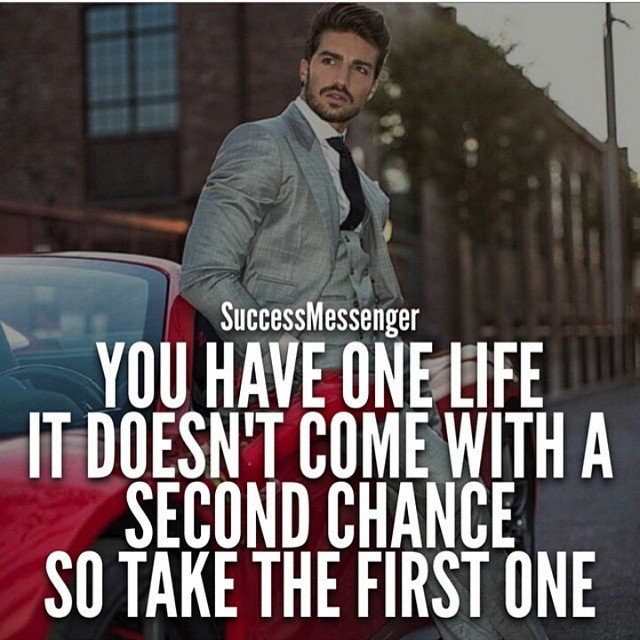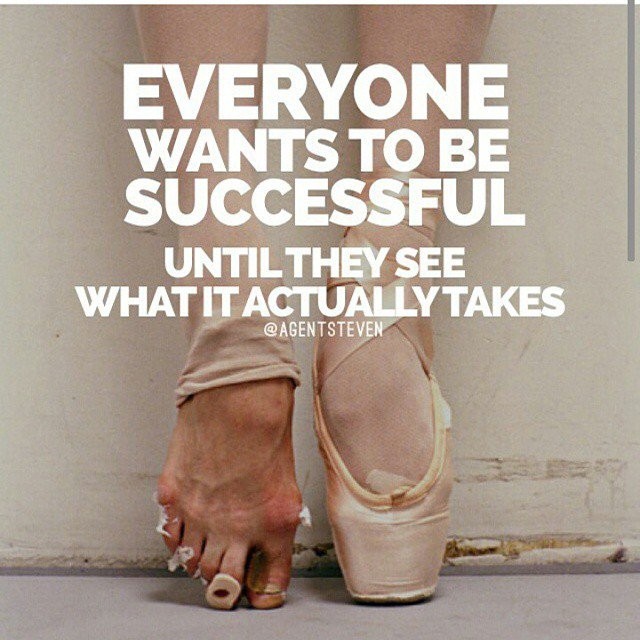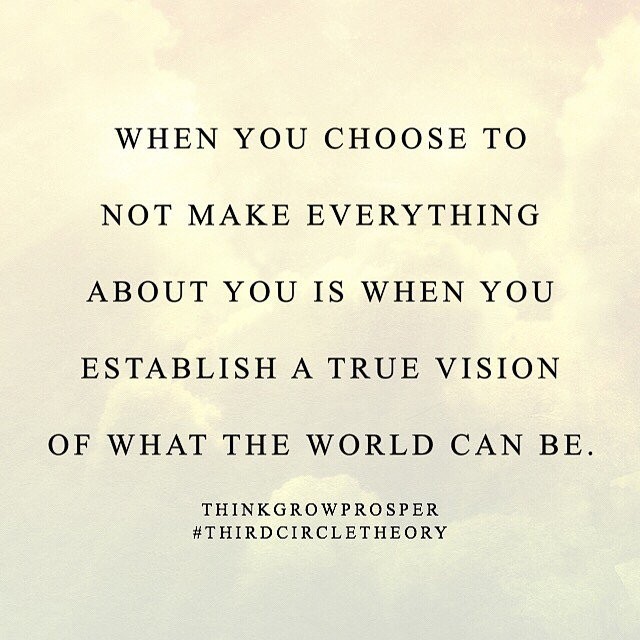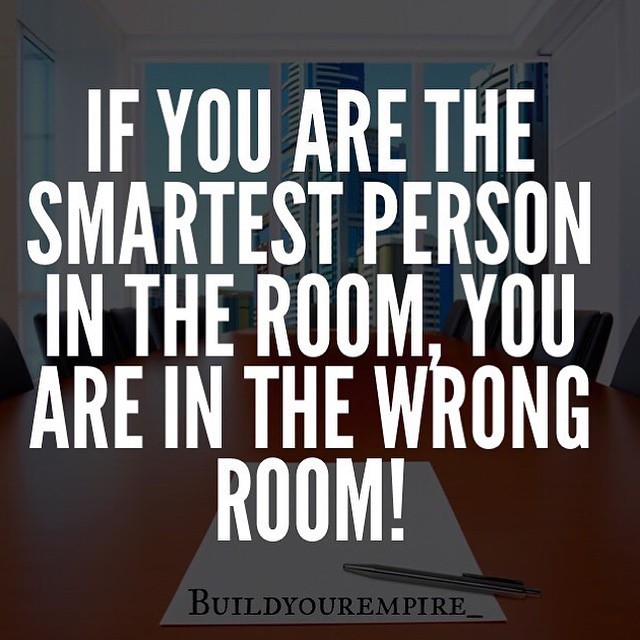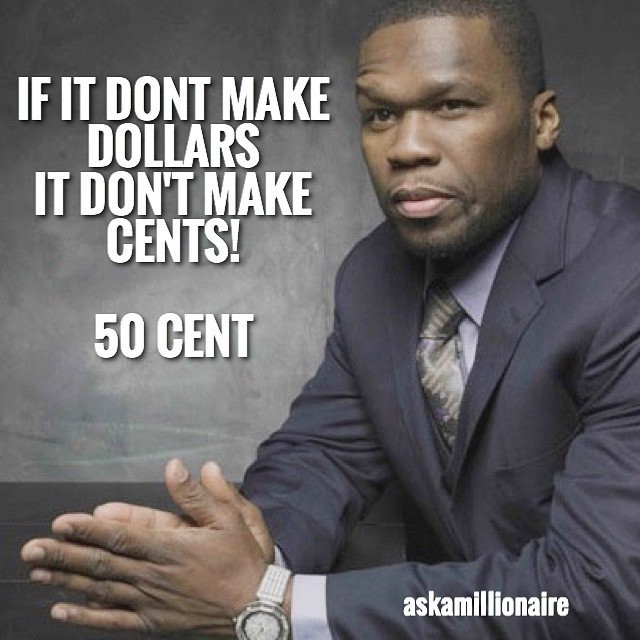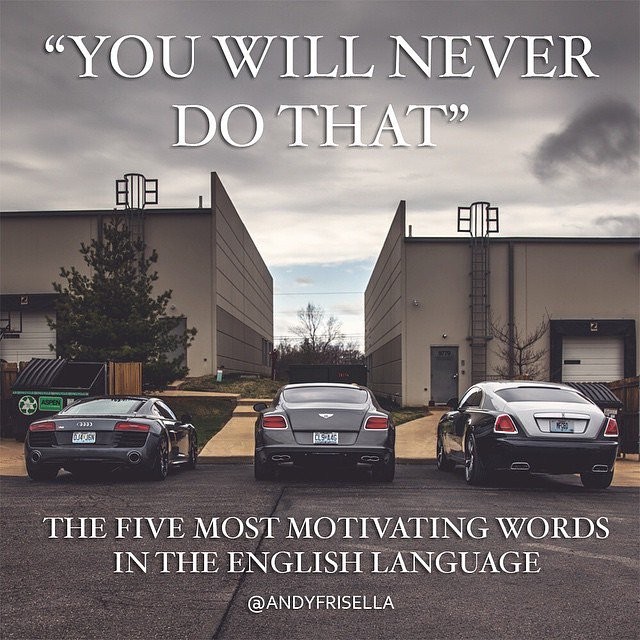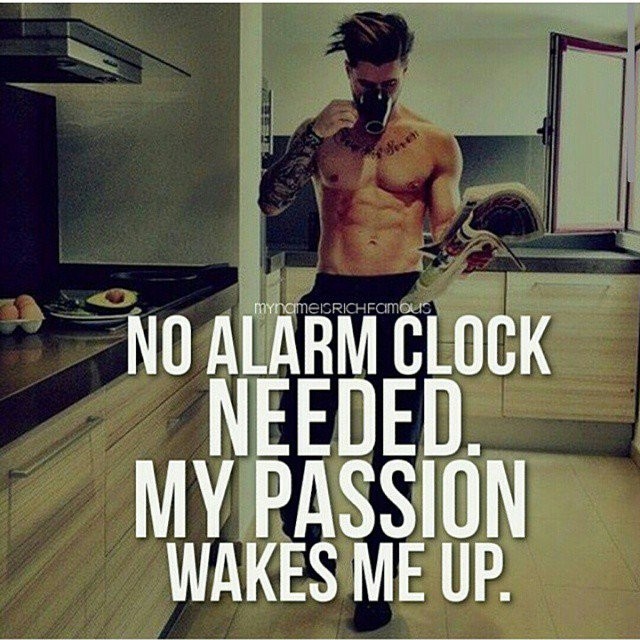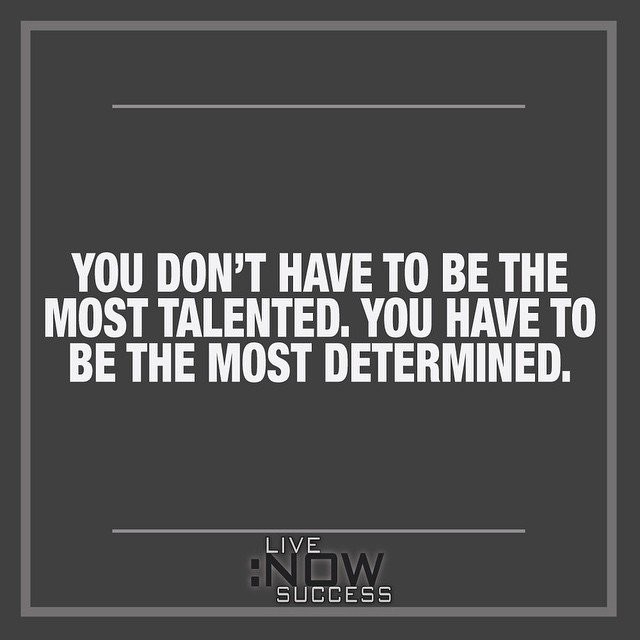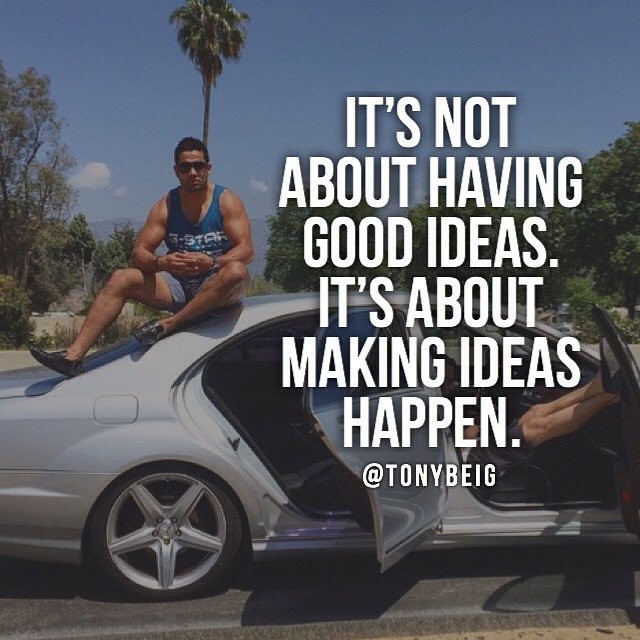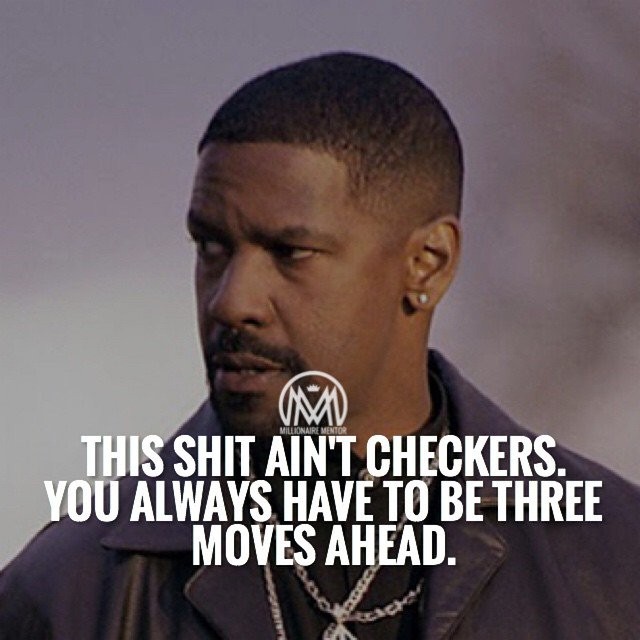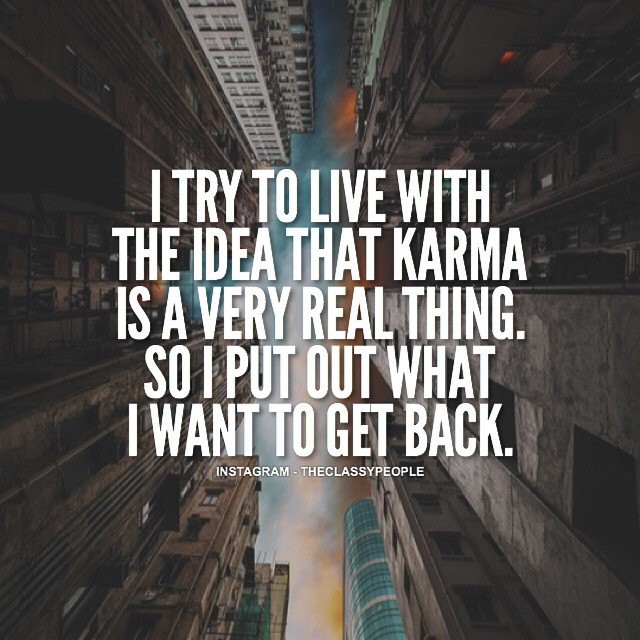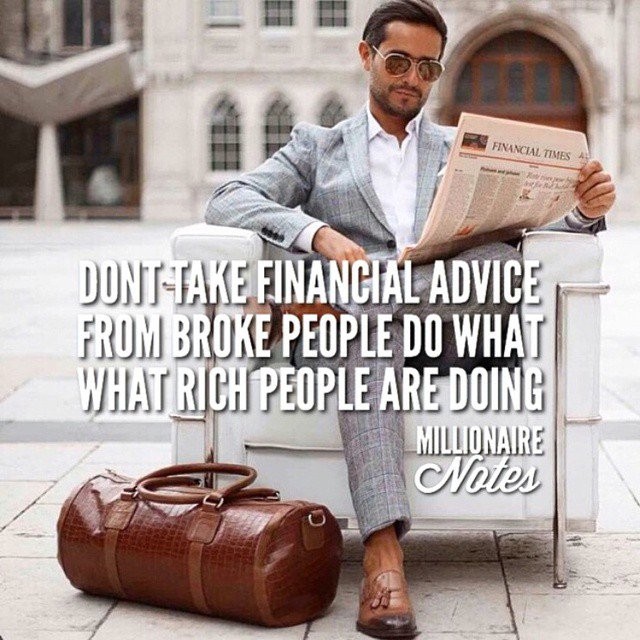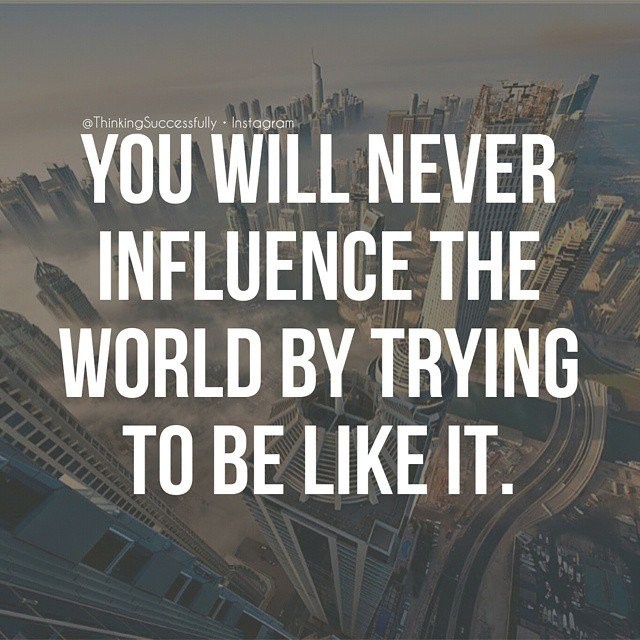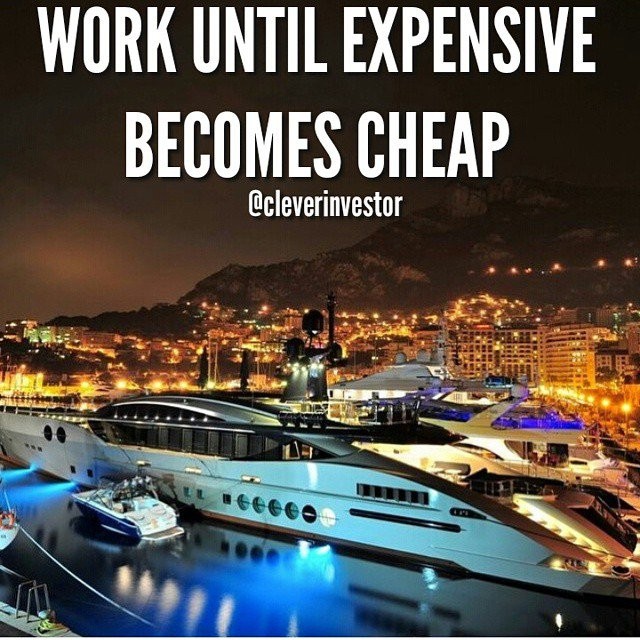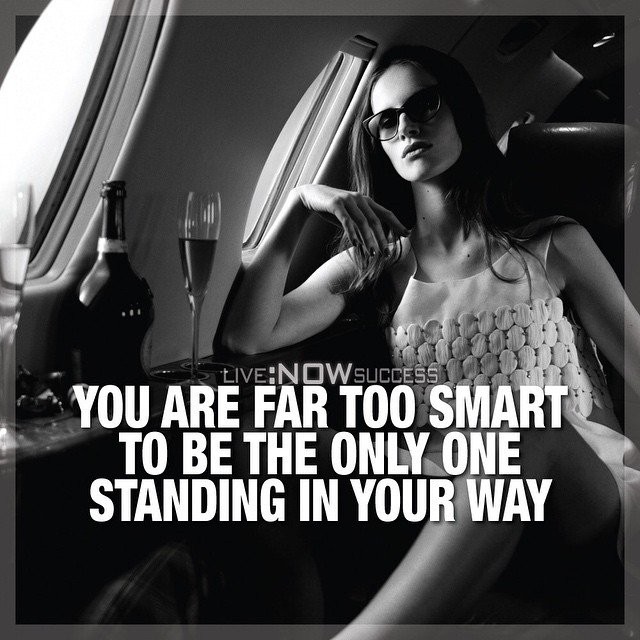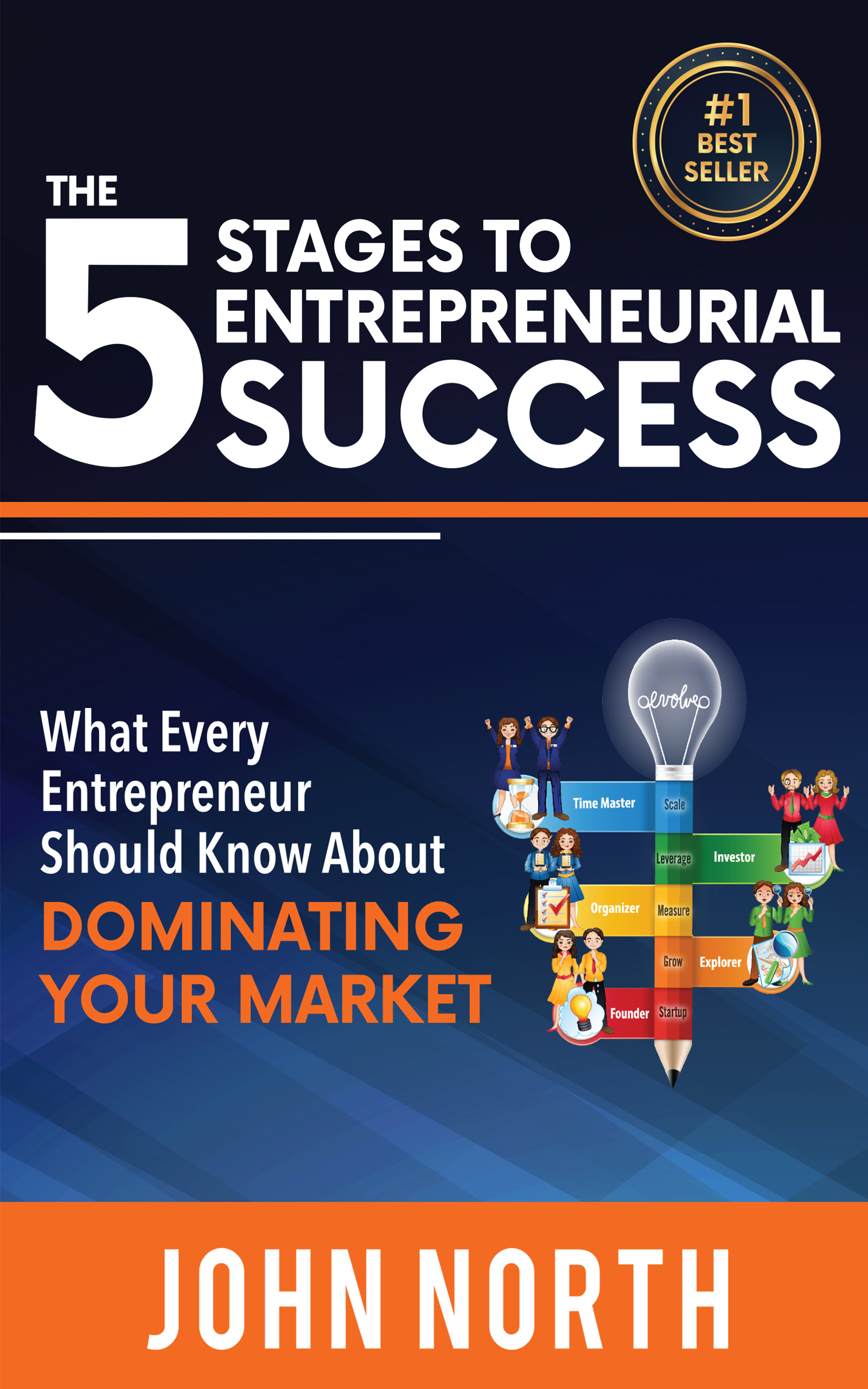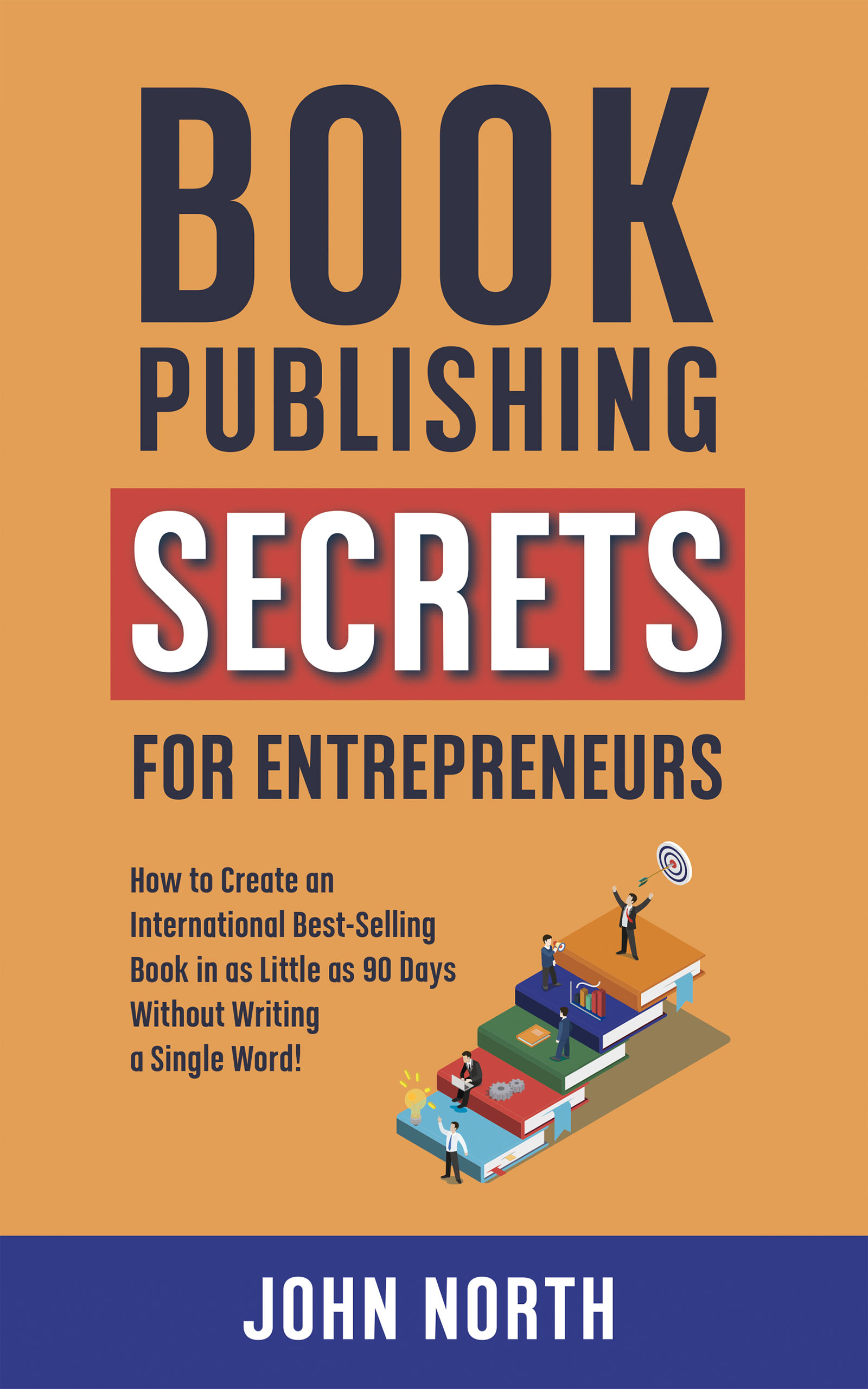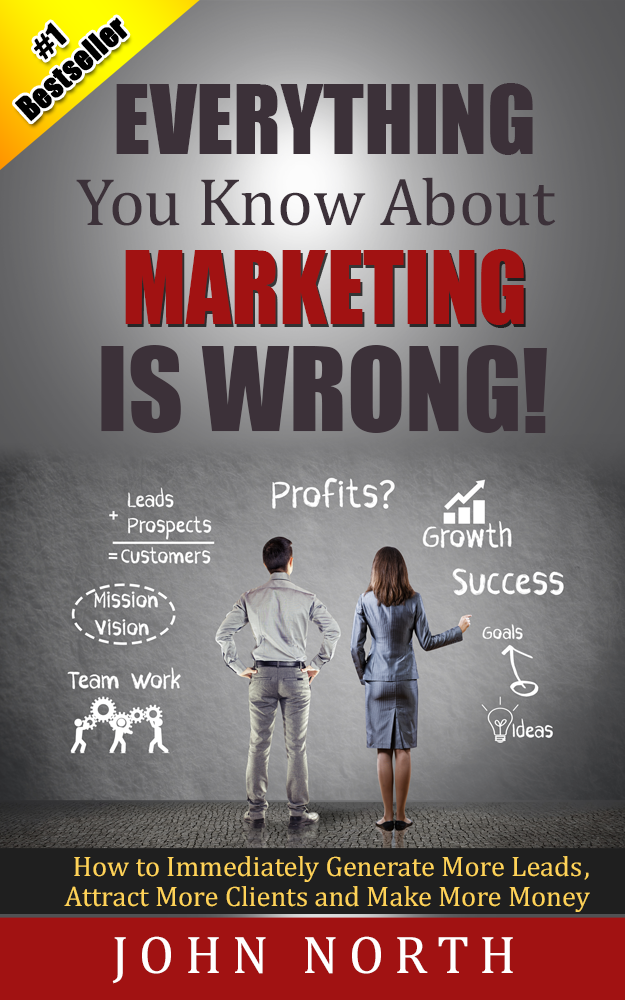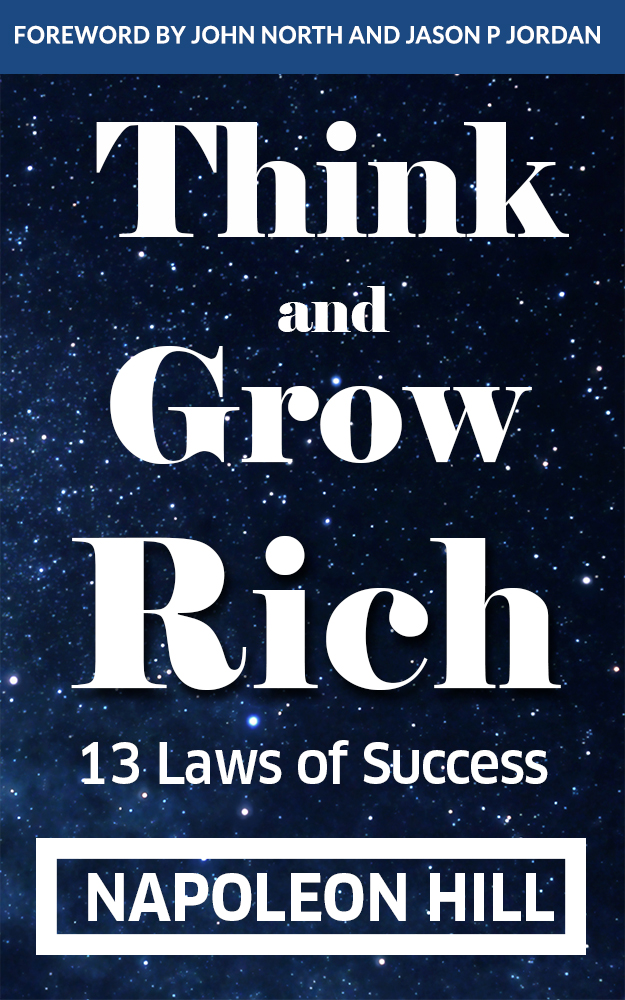In a previous post , I discussed the pros and cons of publishing in paperback/hardcover, eBook, and audiobook. In this post, I will talk about how to properly utilise each format.
Ideally, you would want to get your book published in all of these formats in order to make it as available as possible to as many people as possible. However, this takes a lot of time and effort, and audiobooks, in particular, will force you to reach for your wallet. It is far easier to publish your book in one format first and then republish it in other formats.
And if you are only going to publish your book in one format, it should be in paperback and/or hardcover. As already mentioned, there is a school of thought that dismisses eBooks as "not real books".
A paper book is traditional, respected, and professional. An eBook is convenient. And knowing there is an audiobook version available boosts the perceived quality of your book (because of how hard it is to produce one) before a reader even opens the book. An audiobook is the ultimate love letter; it really emphasises how much of a labour of love your book was.
Getting your book published in paperback can be quick and easy, or hard and time-consuming, depending on the service that you choose to use. Amazon is the quickest and easiest option available, but it doesn't provide as many options as a service like IngramSpark does. Amazon also doesn't allow you to create a hardcover print book. If you want to publish a hardcover edition, IngramSpark offers a multitude of options, but it is more difficult to set up with them than with Amazon.
Next, you want to get an eBook version of your book published. This can be accomplished easily in Amazon. They accept .mobi and .epub file formats. Of the two, .epub is the format you should use for your published eBook. Generally speaking, .mobi is a file format designed for previewing your eBook.
IngramSpark has an option to publish your eBook, but you have very little control over your book when using them because you cannot allocate categories (which reduces the chances of your book being found by Amazon's search engine greatly). If you want to update your pricing (e.g., for a special event; a one-time offer, etc.), it can be slow to update, as opposed to Amazon, which usually updates it within a few hours.
Additionally, you should know too that Amazon Sales Reporting isn't in real-time; it can take up to 30 days before you see the sales reports.
If this all sounds a bit confusing, that's because it is. You can create your eBook easily through EvolveBookPublisher.com without having to worry about all of the technical details. The benefit of this program is that you can create a digital book on the fly (and publish it on Amazon) and review it and make any changes to prepare to get your book formatted for print.
Lastly—and you should really only worry about this after you've already published your book in the previous formats and finished making any major changes—you can republish your book as an audiobook. The cheapest (not necessarily the easiest) way to do this is to record it yourself. You will need professional audio recording devices, a sound-proofed area that is optimal for recording (a recording studio), and many, many hours to record your book.
If you don't have the time or the inclination, Evolve Global Publishing offers a complete done-for-you service based on price-per-word where a professional voice-over artist (male or female) can record your book and create professionally-engineered audio files, which can be accepted by all the major audiobook platforms, such as Audible, Nook Audiobooks (Barnes & Nobles' audiobook platform), Scribd, etc.
If you want to find out more, visit EvolveGlobalPublishing.com.